Home > Courses
Power APPS
Course Description
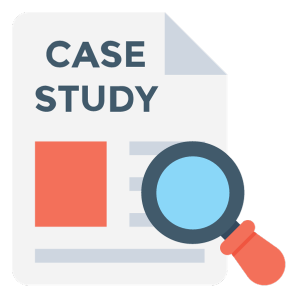
Assignments & Case Studies

Real-Life Power Apps Project

Job Readiness Program
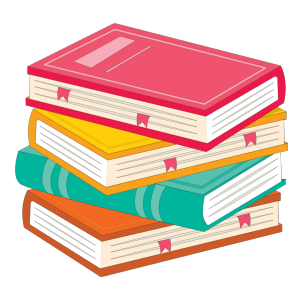
Lifetiime access to study material
Skills Covered

App Development
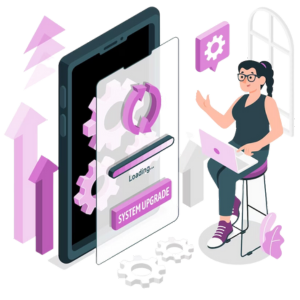
Data Integration
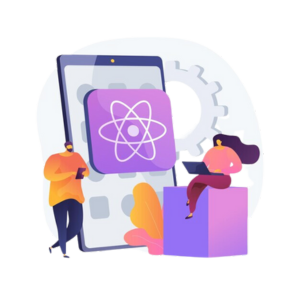
Formulas and Expressions:

User Interface (UI) Design

Job Readiness Program
Power Apps is a Microsoft low-code development platform that empowers users to create custom applications without extensive coding knowledge. With an intuitive interface, it enables the design of mobile and web apps that can connect to various data sources, making it a valuable tool for businesses to streamline processes, automate workflows, and enhance productivity.
Power Apps caters to both citizen developers and professional developers, offering flexibility in designing canvas or model-driven apps. It integrates seamlessly with other Microsoft services like Power BI and Power Automate, allowing for comprehensive app solutions. With its potential for rapid app development and scalability, Power Apps is a versatile tool for organizations seeking to build tailored applications to meet specific needs and drive digital transformation.
Course detail
Power Apps Course Curriculum
⦁ An overview of Microsoft Power Platform Fundamentals
⦁ Introduction to Microsoft Power Platform Fundamentals
⦁ Microsoft Certified: Power Platform Fundamentals
⦁ What is Microsoft Power Platform
⦁ Data connectors
⦁ Pulling it all together
⦁ Microsoft Dataverse
⦁ Understand relationships
⦁ Environments in Dataverse
⦁ What is Microsoft Power Apps?
⦁ What Power Apps can do for you
⦁ Introduction to Power Platform module summary
Overview
⦁ Exam PL-900: Microsoft Power Platform Fundamentals
⦁ Course syllabus
⦁ How to be successful in this course
⦁ Custom connectors
⦁ Data loss prevention, compliance, privacy, and accessibility
⦁ Microsoft Power Platform lesson summary
⦁ Microsoft Power Platform additional resources
⦁ Overview of Dataverse
⦁ Business rules
⦁ Microsoft Dataverse lesson summary
⦁ Microsoft Dataverse additional resources
⦁ Power Apps lesson summary
⦁ Power Apps additional resources
⦁ Microsoft Power Platform knowledge check
⦁ Microsoft Dataverse knowledge check
⦁ Power Apps knowledge check
⦁ Introduction and learn basic elements
⦁ Build a canvas app: Create your account and install
⦁ Customize the app
⦁ Get started with functions and share an app
⦁ Introduction to model-driven apps
⦁ Design of model-driven apps
⦁ Business logic
⦁ Creating model-driven apps
⦁ Control security and share model-driven apps
⦁ Custom solutions module summary
⦁ Generate and Explore the app
⦁ Exercise: Build your first canvas app
⦁ Practice using functions in Power Apps
⦁ Exercise: Practice using functions in Power Apps
⦁ Canvas app lesson summary
⦁ Canvas app additional resources
⦁ Building blocks of model-driven apps
⦁ Prepare to create a model-driven app
⦁ Exercise: Create a model-driven app
⦁ Types of predefined security roles
⦁ Model-driven app lesson summary
⦁ Model-driven apps additional resources
⦁ About the custom solutions graded assessment
⦁ Power Apps portals and what they can do for you
⦁ Get started with portals
⦁ Use themes in portals
⦁ Overview of portals security
⦁ Introduction to Power Automate
⦁ Overview of Power Automate
⦁ Introduction and creating a flow from a template
⦁ Build recurring flows
⦁ Build an approval request: solution walk-through
⦁ Customize an approval request
⦁ Business process flows
⦁ Adding conditions to a business process flow
⦁ Adding a business flow to a model driven app
⦁ Edit a business process flow
⦁ Build an automated solution module summary
⦁ Overview of templates in portals
⦁ Overview of core components of portals
⦁ Portals lesson summary
⦁ Connecting triggers and actions
⦁ Example connectors
⦁ Types of connectors
⦁ Demo of connectors
⦁ Different built-in controls
⦁ Conditions
⦁ Switches
⦁ Loops (do until and apply to each)
⦁ Expression’s introduction
⦁ Demo of expressions
⦁ Example of instant, scheduled, and automated flows
⦁ Portals additional resources
⦁ Power Automate lesson summary
⦁ Power Automate additional resources
⦁ Build a button flow
⦁ Exercise: Build an approval request
⦁ Exercise: Build a business process flow
⦁ Automated solution lesson summary
⦁ Automated solution additional resources
⦁ What is Power BI?
⦁ Power BI concepts
⦁ Power BI Reports and Dashboards
⦁ Data modeling and visualizations
⦁ Clean data
⦁ Work with Aggregates
⦁ Security and administration in Power BI
⦁ Introduction and Connect to data
⦁ Visualize data
⦁ Build a dashboard and collaborate and share
⦁ How to build a simple dashboard module summary
⦁ Install a template app
⦁ Types of visualizations in Power BI
⦁ Custom visuals
⦁ Exercise: Data modeling and visualizations
⦁ Exemplar: Data modeling and visualizations
⦁ Power BI lesson summary
⦁ Power BI additional resources
⦁ Customer case study – Miami Heat
⦁ Power BI: security lesson summary
⦁ Power BI: security additional resources
⦁ Transform data
⦁ Exercise: Build a dashboard
⦁ Build a dashboard lesson summary
⦁ Build a dashboard additional resources
⦁ Introduction & what is Power Virtual Agents?
⦁ Entities, actions and publishing
⦁ Introduction & create a chatbot
⦁ Create and work with topics
⦁ Ending Branching and testing
⦁ Publish and Analyze a chatbot
⦁ Build a basic chatbot module summary
⦁ Topics in Power Virtual Agents
⦁ Power Virtual Agents lesson summary
⦁ Power Virtual Agents additional resources
⦁ Publish and analyze a chatbot additional resources
⦁ Call a Power Automate flow from Power Virtual Agents
⦁ Return variables from Power Automate to Power Virtual Agents
⦁ Publish Power Virtual Agents
⦁ Demo and publish Power Virtual Agents bots
⦁ Power Pages use cases, templates & walkthrough
⦁ AI builder models
⦁ AI builder and business cards
⦁ AI builder and Power Platform
⦁ Lifecycle of AI builder model

The Power Apps course is suitable for a wide audience, including business professionals, citizen developers, IT personnel, and aspiring app developers. It's ideal for anyone looking to harness the power of low-code development to create custom applications, automate workflows, and enhance productivity within their organization, regardless of their coding background.
Learning Power Apps typically requires a basic understanding of data concepts and familiarity with Microsoft Office tools, especially Excel. However, no extensive coding knowledge is necessary. As a low-code platform, Power Apps is designed to be accessible to beginners, making it an excellent choice for individuals with various technical backgrounds who want to develop applications.
Enrolling in a Power Apps online course in India offers numerous benefits. It empowers individuals and organizations to create custom apps and streamline workflows with low-code development, a valuable skill in the digital age. Power Apps' versatility, integration with Microsoft tools, and potential for automation make it a key asset for Indian businesses, boosting productivity and competitiveness. Online courses provide accessibility and flexibility for learners to acquire expertise at their convenience, catering to the demands of India's evolving tech landscape. Furthermore, Power Apps courses often include certifications, enhancing career opportunities in the growing field of app development and automation.
