Home > course detail
Excel
Skills Covered
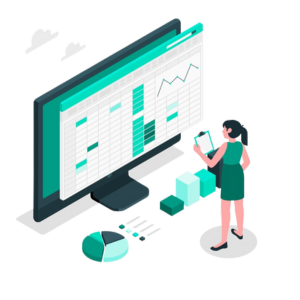
Data Sorting

Data Filtering
Chart Creation
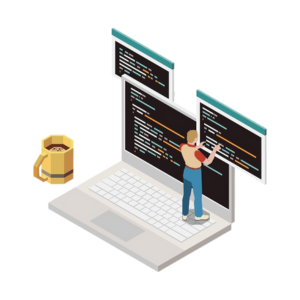
Dashboards

Various Techniques of Charting

Pivot Tables in Excel
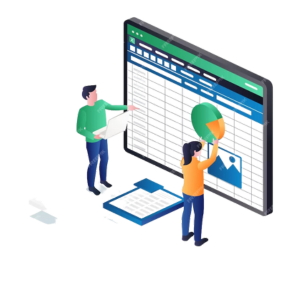
IF condition

Data Analysis

Charting

Logical Functions
Excel is a powerful spreadsheet application developed by Microsoft. It is widely used for data management, analysis, and visualization. Excel’s user-friendly interface and extensive range of functions make it a valuable tool for businesses, academics, and individuals alike. With features like formulas, charts, and pivot tables, Excel simplifies tasks related to budgeting, financial analysis, project tracking, and more.
In addition to its fundamental uses, Excel is an essential tool for data professionals, accountants, financial analysts, and business managers. It plays a crucial role in data manipulation, statistical analysis, and reporting. Excel’s versatility extends to creating interactive dashboards, performing complex calculations, and automating repetitive tasks with macros. Whether you’re a beginner looking to master the basics or an experienced user aiming to unlock its advanced capabilities, Excel remains a fundamental and indispensable software in the world of data and business.
Course detail
Excel Course Curriculum
Introduction to Excel spreadsheet, learning to enter data, filling of series and custom fill list, editing and deleting fields.
Learning about relative and absolute referencing, the concept of relative formulae, the issues in relative formulae, creating of absolute and mixed references and various other formulae.
Creating names range, using names in new formulae, working with the name box, selecting range, names from a selection, pasting names in formulae, selecting names and working with Name Manager.
Various logical functions in Excel, the If function for calculating values and displaying text, nested If functions, VLookUp and IFError functions.
Learning about conditional formatting, the options for formatting cells, various operations with icon sets, data bars and color scales, creating and modifying Sparklines.
Introduction to dynamic table in Excel, data conversion, table conversion, tables for charts and VLOOKUP.
Sorting in Excel, various types of sorting including, alphabetical, numerical, row, multiple column, working with paste special, hyperlinking and using subtotal.
The concept of data filtering, understanding compound filter and its creation, removing of filter, using custom filter and multiple value filters, working with wildcards.
Creation of Charts in Excel, performing operations in embedded chart, modifying, resizing, and dragging of chart.
Introduction to the various types of charting techniques, creating titles for charts, axes, learning about data labels, displaying data tables, modifying axes, displaying gridlines and inserting trendlines, textbox insertion in a chart, creating a 2-axis chart, creating combination chart.
The concept of Pivot tables in Excel, report filtering, shell creation, working with Pivot for calculations, formatting of reports, dynamic range assigning, the slicers and creating of slicers.
Data and file security in Excel, protecting row, column, and cell, the different safeguarding techniques.
Learning about VBA macros in Excel, executing macros in Excel, the macro shortcuts, applications, the concept of relative reference in macros.
Learning how the If condition works and knowing how to apply it in various scenarios, working with multiple Ifs in Macro.
Learning to create Dashboards, the various rules to follow while creating Dashboards, creation of dynamic dashboards, knowing what is data layout, introduction to thermometer chart and its creation, how to use alerts in the Dashboard setup.
Understanding data quality issues in Excel, linking of data, consolidating and merging data, working with dashboards for Excel Pivot Tables.
Excel course is ideal for a diverse audience, including professionals, students, and anyone looking to enhance their spreadsheet and data analysis skills. Business analysts, finance professionals, project managers, and office workers can benefit from mastering Excel's functions for data organization, analysis, and reporting, which are essential in various industries..
Basic computer literacy helps, but anyone can start from scratch. Excel courses are structured for beginners and progressively cover advanced topics. Familiarity with spreadsheets can be beneficial but isn't mandatory. Excel's widespread use in business and academia makes it a valuable skill to acquire.
Enrolling in an online Excel course in India offers numerous benefits. It allows flexibility for individuals to learn from anywhere at their own pace. Excel is indispensable in various Indian industries, enhancing job prospects. Online courses often provide certification, bolstering resumes. Additionally, digital resources and global communities offer ample support.
